[program|fcgi-program:名称]
首行用于定义程序类型及名称(至于program和fcgi-program区别自己百度解决,不过一般大部分都用program
directory:工作目录
command:要执行的命令
这个命令可以是shell脚本路径,也可以是直接执行的命令行
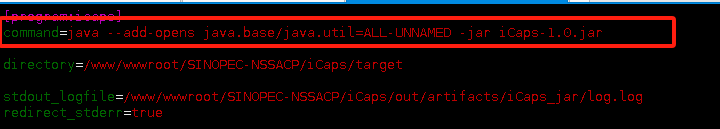
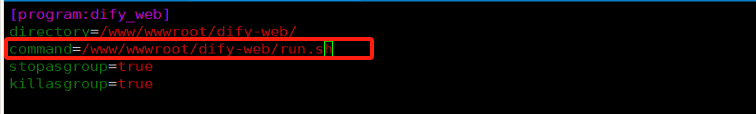
需要注意的是如果是shell脚本路径一般脚本内会有多条执行命令,如果停止的话可能就不正常了,这时候就需要添加stopasgroup=true,killasgroup=true命令
stdout_logfile:标准日志输出文件
stderr_logfile:错误日志输出文件
如果错误文件不进行单独的日志文件输出,则要用到下面的参数
redirect_stderr:true|false
是否重定向错误到标准输出中
stdout_logfile_backups:标准日志文件备份数量
stderr_logfile_backups:错误日志文件备份数量
stopasgroup=true|false
是否停止整个进程组
killasgroup=true|false
是否杀掉整个进程组
# Automatically start and recover processes
autostart=true
autorestart=true
这两不知道干嘛用的,可能是supervisor主服务启动时是否也启动节点吧
下面的这些参数应该只是针对于程序类型是program多进程的情况,另外多进程command一般也不太一样
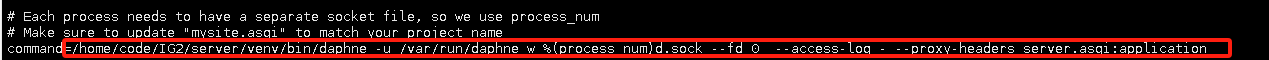
# Number of processes to startup, roughly the number of CPUs you have
numprocs=5
配置进程数
# Give each process a unique name so they can be told apart
process_name=asgi_w_%(process_num)d
配置每个进程名称